MAZAK MAZATROL
MAZAK offers a diverse range of CNC machines, each equipped with distinct CNC control systems. These encompass cutting-edge series such as the SMOOTH series, as well as earlier models like the Fusion series, which operates on the Windows 95 operating system.
To ensure the accurate selection of the OPC UA server edition for your MAZAK control, it is crucial to consider the specific MAZAK control type and series you possess, along with the operating system running on that control. Refer to the comprehensive list below, encompassing almost all the MAZAK series we have encountered or worked with. Additionally, be aware that the activation procedures for remote communication on the control may vary based on the MAZAK series, type, and operating system.
If your MAZAK control type is not listed or the model is not supported, please don’t hesitate to contact us. We are committed to finding a customized solution for your requirements.
Smooth-X, Smooth-G

| control OS: | Windows 8 |
| connection: | control OS / remote + ethernet |
| installation: | control OS / server |
| OPC UA server: | MAZAK MAZATROL SMOOTH |
Make sure remote communication is enabled for MAZATROL SMOOTH-G/X control.
Choose between local installation on the control’s operating system or remote usage, the latter requiring additional network configurations.
For detailed instructions or assistance, contact us.
Smooth-C, Smart

| control OS: | embedded |
| connection: | remote + ethernet |
| installation: | server |
| OPC UA server: | MAZAK MAZATROL SMOOTH |
Ensure remote communication is enabled for the MAZATROL SMOOTH-C/SMART control.
Local installation on the control’s operating system is not viable. Install the OPC UA server on a dedicated server, and configure seamless network communication between the server and the MAZATROL control.
For further details or assistance, please reach out to us.
Matrix 2, Matrix NEXUS 2
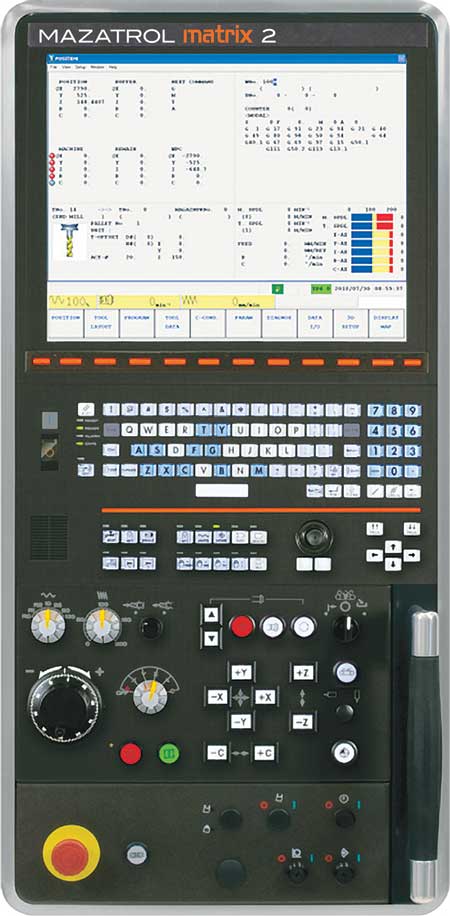
| control OS: | Windows 7 |
| connection: | control OS |
| installation: | control OS |
| OPC UA server: | MAZAK MAZATROL MATRIX 2 |
Local installation on the control’s operating system is required. The OPC UA server operates as a Windows service within the HMI’s operating system.
For further details or assistance, please reach out to us.
Matrix, Matrix NEXUS
| control OS: | Windows XP |
| OPC UA server: | not supported |
640T NEXUS, 640M NEXUS, 640T/MT/TE, 640M/M‐5X, 640MTPro, 640MPro
| control OS: | Windows 2000 |
| OPC UA server: | not supported |
Fusion 640T, Fusion 640MT, Fusion 640M, Fusion 640MPro
| control OS: | Windows 95 |
| OPC UA server: | not supported |